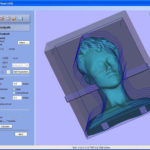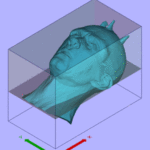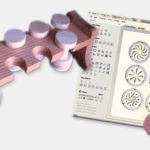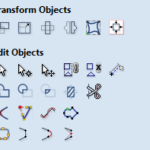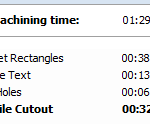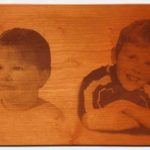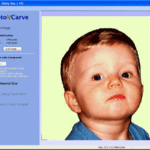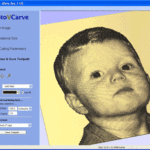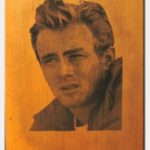Vectric Camprogram
Aspire
Why Choose Aspire?
Aspire provides a powerful but intuitive software solution for creating and cutting parts on a CNC router. There are tools for 2D design and calculation of 2D toolpaths such as Profiling, Pocketing, and Drilling as well as 2.5D toolpaths including; V-Carving, Prism carving, Moulding Toolpaths, Fluting and even a decorative texturing strategy.
What makes Aspire our premium package is the added 3D design tools which enable you to create your own 3D relief models and machine them with 3D machining strategies. Aspire’s unique 3D modeling tools coupled with the comprehensive set of 2D design and editing tools make it easy to create your own 2D and 3D parts from scratch as well as the ability to import and edit external 2D and 3D data.
Cut3D
What is Cut3D?
Cut3D is a dedicated toolpath engine for CNC machining 3D models that have been designed using a 3D CAD or Graphics design product such as AutoCAD, Rhino3D, 3D Studio etc. or scanned using a laser or touch probe device. Cut3D’s exceptionally easy to use interface leads you step-by-step through the process of loading a model, setting the size, interactively placing tabs to hold the job in place, calculating single, double or four sided roughing and finishing toolpaths, previewing the results and finally saving the CNC code to run on your machine.
3D Models that are too large / thick to machine because of gantry height, cutter length or limited material thickness can be ‘Sliced’ into separate pieces. Each slice can then be machined and the complete job assembled.
Cut2D PRO
Why Choose Cut2D Pro?
Cut2D Pro gives you the power to produce complex 2D patterns with profile, pocket, drill and inlay toolpaths. With unlimited job and toolpath size, true shape nesting & job set-up sheets.
Cut2D Pro has easy to use vector drawing and editing tools with powerful 2D machining strategies for CNC routing, milling or engraving and provides a powerful but intuitive software solution for cutting parts on a CNC Router.
Key Strengths of Cut2D Pro
- The software can import 2D designs from other programs but also provides a full set of drawing and editing tools.
- The toolpath options cover all typical 2D routing operations such as Profiling, Pocketing, Auto-Inlays and Drilling.
Cut2D DESKTOP
Why choose Cut2D Desktop?
Cut2D Desktop is an easy to use vector drawing and editing package with powerful 2D machining strategies for CNC routing, milling or engraving.
Cut2D Desktop provides a powerful but intuitive software solution for cutting parts on a CNC router and includes tools for 2D design and editing and efficient 2D toolpath calculation.
VCarve DESKTOP
Why Choose VCarve Desktop?
VCarve Desktop provides a powerful but intuitive software solution for creating and cutting parts on a CNC Router. VCarve Desktop gives you the power to produce complex 2D patterns with profile, pocket, drill and inlay toolpaths, plus gives you the ability to create designs with v-carving textures as well as import and machine unlimited Vectric 3D clipart or single model files. The ‘Desktop’ edition is designed for small CNC machines, aimed at hobby or non-production environments.
Key Strengths of VCarve Desktop
- VCarve Desktop can import 2D designs from other programs but also provides a full set of drawing and editing tools.
- The toolpath options cover all typical 2D routing operations such as Profiling, Pocketing, Auto-Inlays and Drilling as well as 2.5D strategies such as V-Carving, Prism carving, Moulding Toolpaths, Fluting and even a decorative Texturing strategy.
VCarve Pro
Why Choose VCarve Pro?
VCarve Pro provides a powerful but intuitive software solution for creating and cutting parts on a CNC Router. VCarve Pro gives you the power to produce complex 2D patterns with profile, pocket, drill and inlay toolpaths, plus gives you the ability to create designs with v-carving textures as well as import and machine unlimited Vectric 3D clipart or single model files. The ‘Pro’ edition gives you unlimited job and toolpath size, true shape nesting & job set-up sheets, ideally suited to a production environment.
Key Strengths of VCarve Pro
- VCarve Pro can import 2D designs from other programs but also provides a full set of drawing and editing tools.
- The toolpath options cover all typical 2D routing operations such as Profiling, Pocketing, Auto-Inlays and Drilling as well as 2.5D strategies such as V-Carving, Prism carving, Moulding Toolpaths, Fluting and even a decorative Texturing strategy.
PhotoVCarve
What is PhotoVCarve?
PhotoVCarve instantly converts photographs and images into high quality toolpaths that can be run on virtually all CNC routing and engraving machines.
The ability to permanently CNC machine pictures onto jobs has been a challenge to many machine users and although there are software products that appear to offer the facility, they often fail to deliver in reality.
PhotoVCarve is also perfect for machining 3D Lithophanes directly from photographs, that make perfect gifts, keepsakes and mementos that will last for generations.
The opportunities PhotoVCarve offers are endless and it can be used by all CNC machine users. From the hobbyists who build their own ‘home brew’ tables to professional engravers running high cost industrial machines, the software offers something for everyone.
Please Note: The Photo VCarving toolpath strategy is also included with VCarve Desktop Version 10, VCarve Pro Version 10 and Aspire Version 10. PhotoVCarve can also be purchased on its own.